
TRANSFER Photos FROM iPhone or iPod touch to another iDevice
Note: To transfer photos & videos between two devices both of them must have this application installed and running.
Make sure that both devices are connected to the same Wi-Fi network.

1 Open 'Photo Transfer' app and touch "SEND" button.

2 Tap on the "OTHER Device" button.
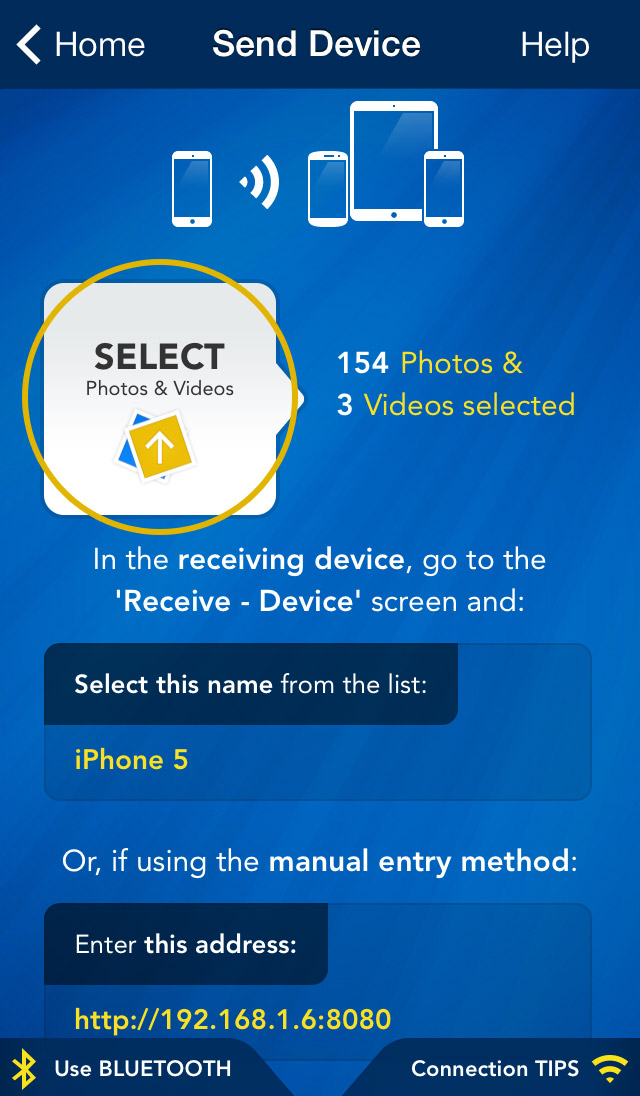
3 Select the photos/videos you want to transfer using the "SELECT" button.
On the RECEIVING Device:
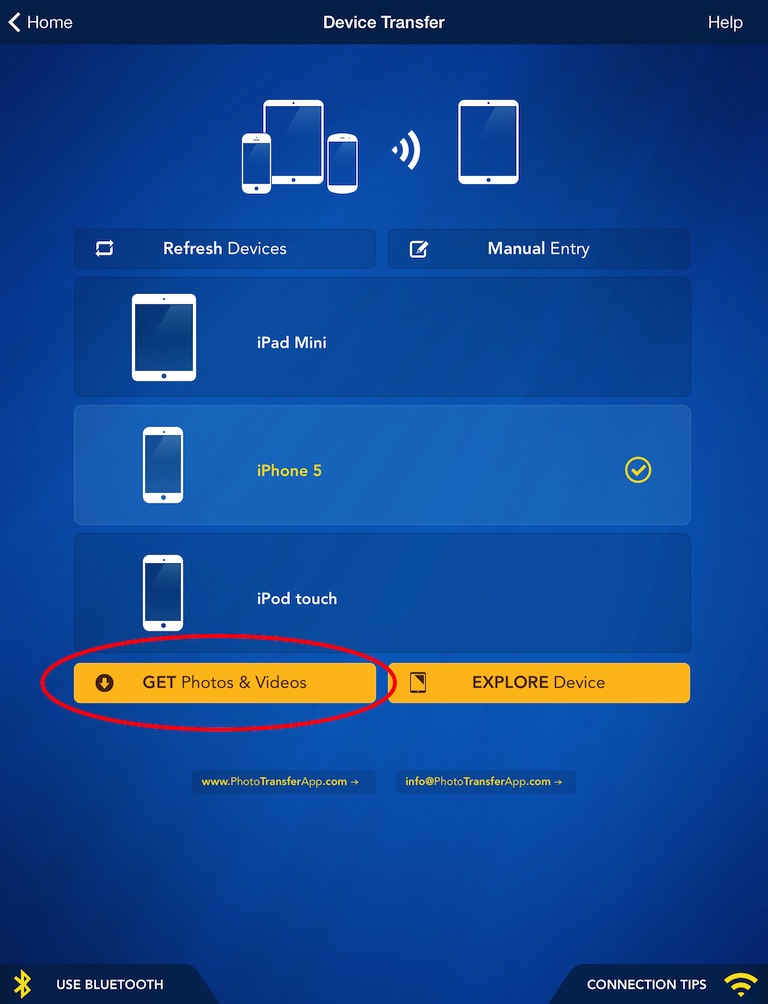
1 Use the 'REFRESH Devices' button on the receiving device to find the sender on the network.
2 Select device you want get photos and videos from.
3 Tap "GET Photos & Videos" button to start transfer.
Done !
If the devices are not detecting each other please read this: Connecting DevicesConnecting Devices.
To view the photos or videos you transferred, open the 'Photos' app on the receiving device.
Back to TOP of the Page ^CHOOSE
Another TOPIC:
 Transfer photos & videos from iPhone or iTouch to Apple Computer
Transfer photos & videos from iPhone or iTouch to Apple Computer  Transfer photos & videos from iPhone or iTouch to Windows Computer
Transfer photos & videos from iPhone or iTouch to Windows Computer  Transfer photos & videos from Mac Computer to iPhone or iTouch
Transfer photos & videos from Mac Computer to iPhone or iTouch  Transfer photos & videos from Windows Computer to iPhone or iTouch
Transfer photos & videos from Windows Computer to iPhone or iTouch  Transfer photos & videos from iPhone or iTouch to another iDevice
Transfer photos & videos from iPhone or iTouch to another iDevice  Transfer photos & videos from another iDevice to iPhone or iTouch
Transfer photos & videos from another iDevice to iPhone or iTouch  Explore & Transfer another iPad photos & videos on this iPhone / iTouch
Explore & Transfer another iPad photos & videos on this iPhone / iTouch  Explore & Transfer another iPhone / iTouch photos & videos on this iPhone / iTouch
Explore & Transfer another iPhone / iTouch photos & videos on this iPhone / iTouch  Transfer photos from iPhone/iTouch to another iDevice over Bluetooth
Transfer photos from iPhone/iTouch to another iDevice over Bluetooth  Problems connecting from Computer
Problems connecting from Computer  Problems connecting between Devices
Problems connecting between Devices  Creating Ad-Hoc Network on Mac Computer
Creating Ad-Hoc Network on Mac Computer