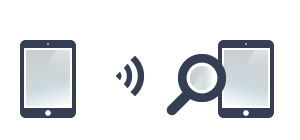
★ NEW FEATURE iOS6 & iOS7 Only
"EXPLORE DEVICE"
Explore Albums, Preview and Select photos & videos from another device.
EXPLORE & TRANSFER Photos & Videos FROM Another iPad TO This iPad
Note: To transfer photos & videos between two devices both of them must have this application installed and running.
Make sure that both devices are connected to the same Wi-Fi network.
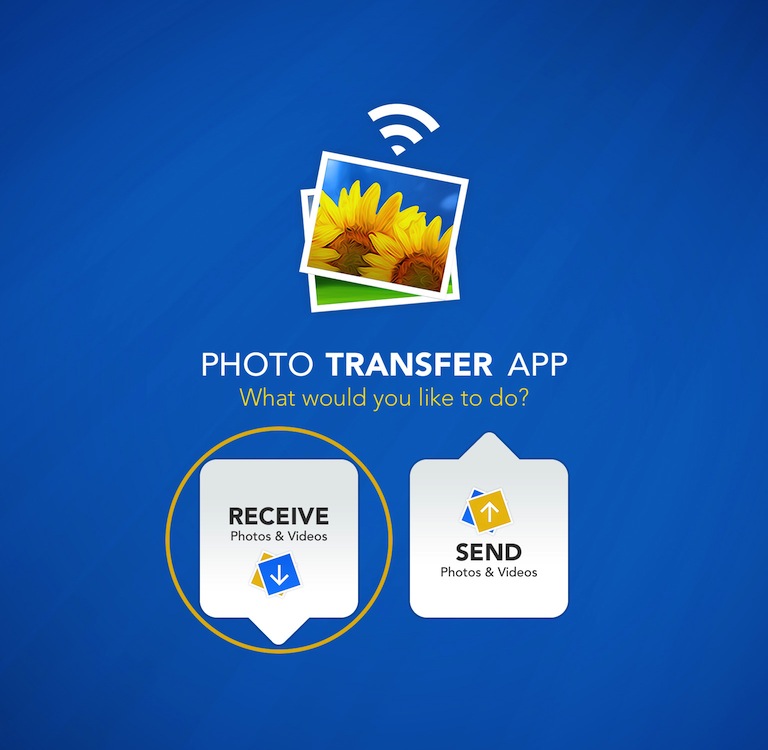
1 Open 'Photo Transfer' app and touch "RECEIVE" button.
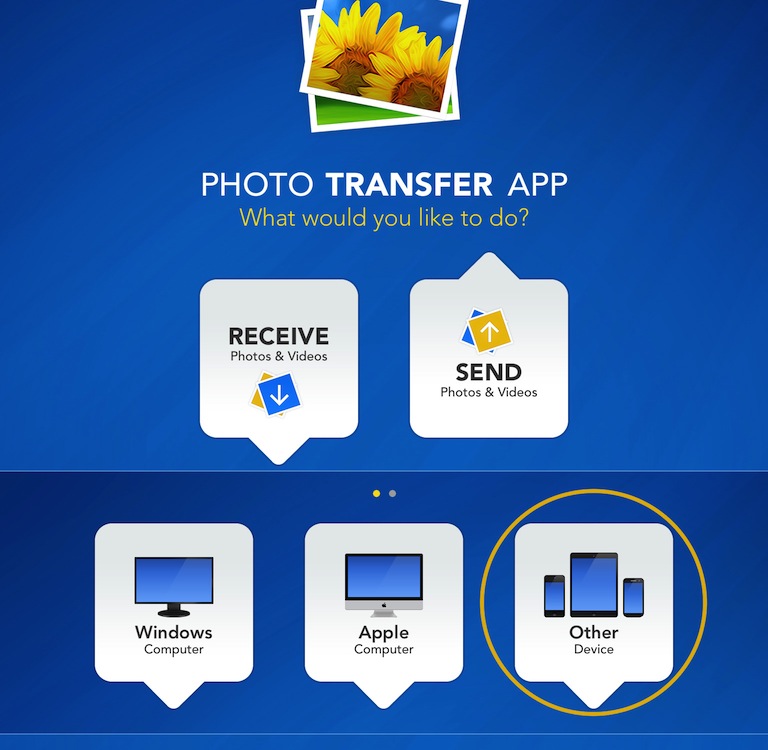
2 Touch the "OTHER Device" button.
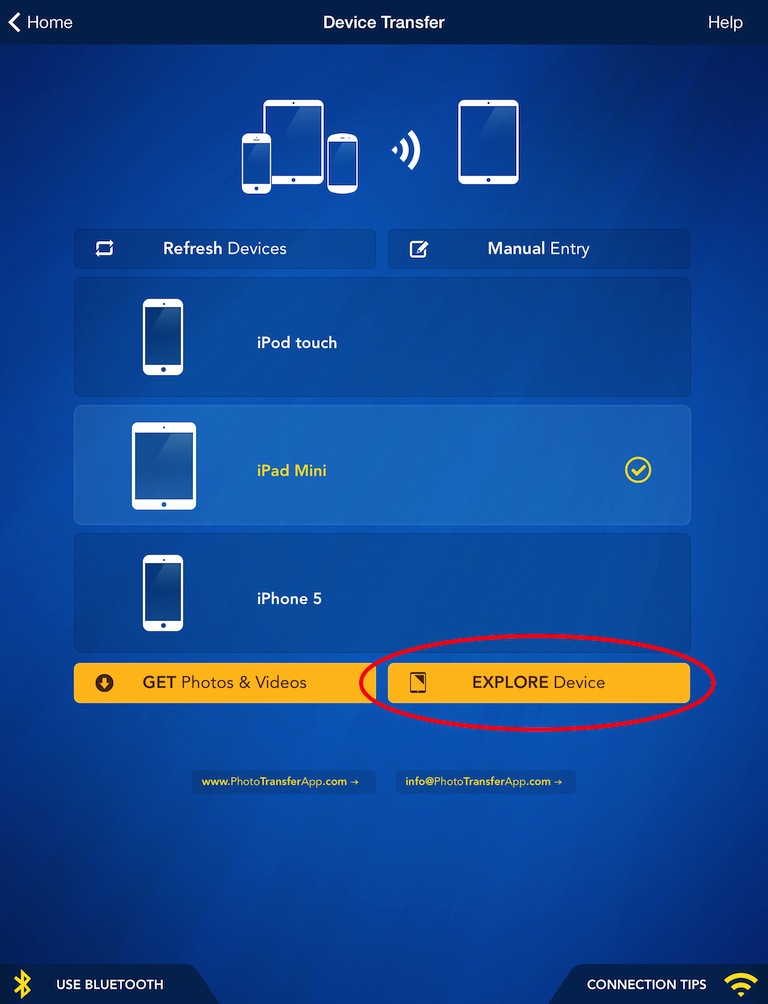
3 Select device you want to Explore & Tap the " EXPLORE Device" button to explore albums on the sender's device.
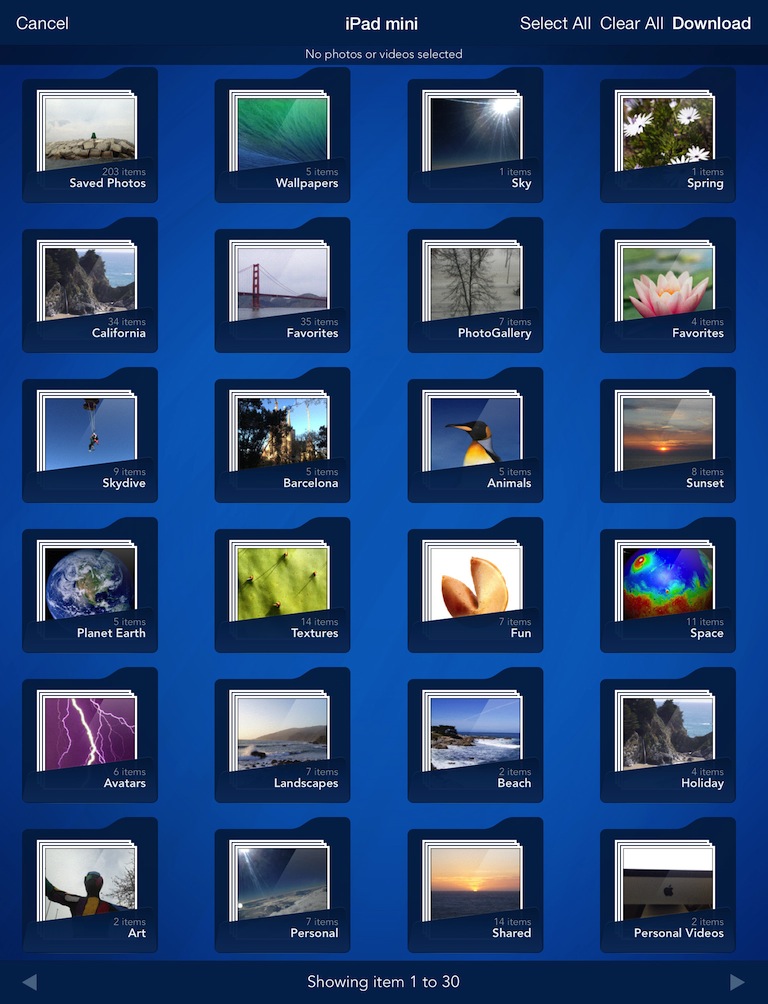
4 SELECT photos and videos you want to transfer.
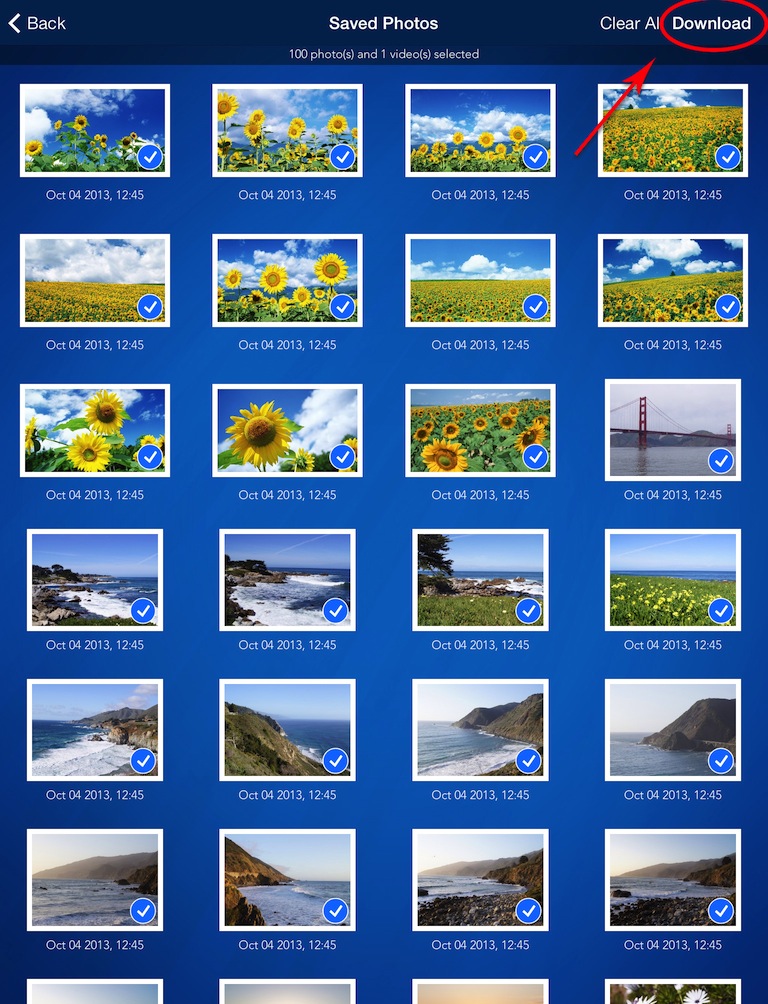
5 Tap "DOWNLOAD" button.
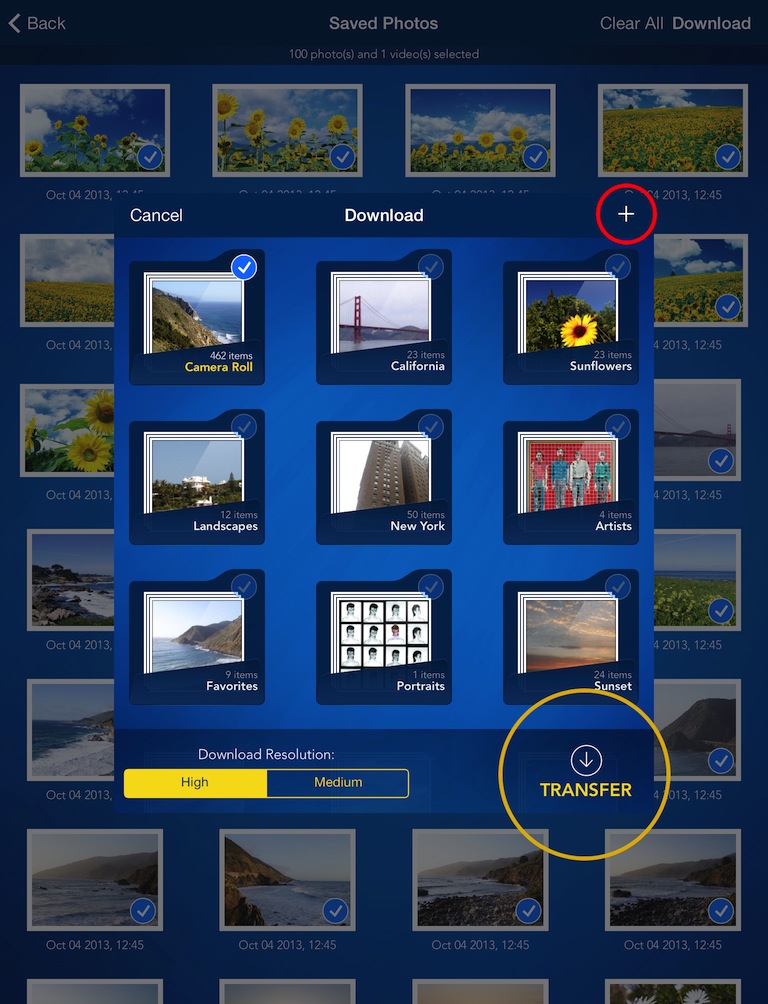
6 Choose where you want to save photos, Existing album, or Create New Album by pressing [+] button.
7 Press "TRANSFER" Button to start the transfer.
Done!
To view the photos or videos you transferred, open the 'Photos' app on the receiving device.
Back to TOP of the Page ^CHOOSE
Another TOPIC:
 Transfer photos & videos from Apple Computer to iPad
Transfer photos & videos from Apple Computer to iPad
 Transfer photos & videos from Windows Computer to iPad
Transfer photos & videos from Windows Computer to iPad
 Transfer photos & videos from iPad to Apple Computer
Transfer photos & videos from iPad to Apple Computer
 Transfer photos & videos from iPad to Windows Computer
Transfer photos & videos from iPad to Windows Computer
 Transfer photos & videos from another iDevice to iPad
Transfer photos & videos from another iDevice to iPad
 Transfer photos & videos from iPad to another iDevice
Transfer photos & videos from iPad to another iDevice
 Explore & Transfer iPhone / iTouch photos & videos on this iPad
Explore & Transfer iPhone / iTouch photos & videos on this iPad
 Explore & Transfer another iPad photos & videos to this iPad
Explore & Transfer another iPad photos & videos to this iPad
 Transfer photos from
iPad to another iDevice over Bluetooth
Transfer photos from
iPad to another iDevice over Bluetooth
 Problems connecting from Computer
Problems connecting from Computer
 Problems connecting between Devices
Problems connecting between Devices
 Creating Ad-Hoc Network
on Mac Computer
Creating Ad-Hoc Network
on Mac Computer