

How to Logout from Google Drive Account

1 Open 'Photo Transfer' app and touch "RECEIVE" or "SEND" button and reveal Plugins buttons and choose the service you want to logout of.

2 Tap the "Logout" button, and you will be logged out.

! Once logged out, you can login again using the previous or different Google drive account.
Done !

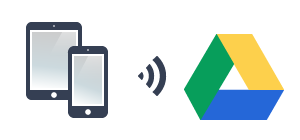


NEED HELP ?
Get answers,
consult our Help Pages
for iPhone for iPad for Android for Plugins
Contact info@phototransferapp.com