
Troubleshooting Wi-Fi connection problems:
- Double check that your device and your computer are connected to the same Wi-Fi network.
- The screen of your device must be active (screen on) and 'Photo Transfer' must be running when you attempt to "Discover Devices".
- Are you using a hotel, corporate, or public network? Some networks are configured to prevent communication between devices. If this is the case please try using a different Wi-Fi network. You can also create an 'ad-hoc' network between your computer and device. Ad-Hoc Tutorial for Mac
- If you are using a home network it may help to reset your Wi-Fi router and join the network again on your device and your computer.
- Finally, please quit any other application streaming data to your computer like a 'Skype' call or an internet radio station as these services may interrupt the connection between your device and your computer.
Note: iDevice refers to an iPad, iPhone, iPad mini or iPod Touch

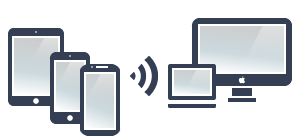
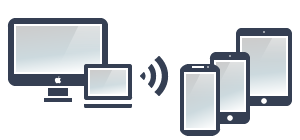



NEED HELP ?
Get answers,
consult our Help Pages
for iPhone for iPad for Android for Plugins
Contact info@phototransferapp.com