
TRANSFER Photos & Videos FROM your Mac Computer to your iPhone or iPod touch
Note: To transfer photos & videos between two devices both of them must have this application installed and running.
Make sure that both devices are connected to the same Wi-Fi network.

1 Open 'Photo Transfer' app and touch "RECEIVE" button.

2 Touch the "APPLE Computer" button.

3 - A Open "Photo Transfer App Photo Transfer App" on your Mac.
or
3 If you're using Web Browser, Touch the "USE WEB BROWSER" button.
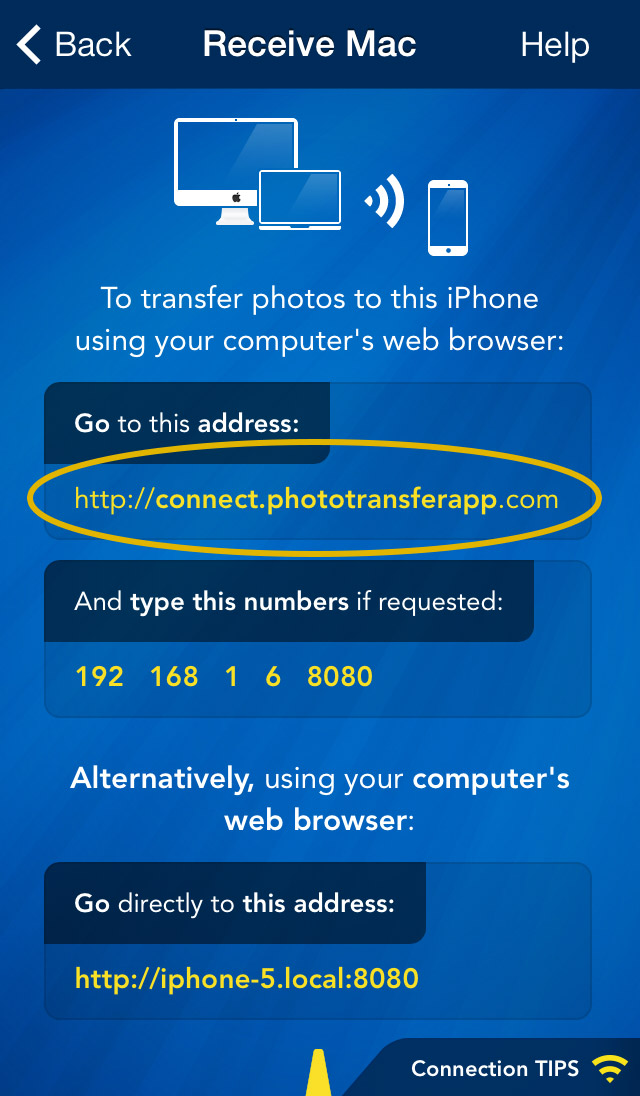
ON YOUR COMPUTER:
1 Open a web browser in your computer and type http://connect.phototransferapp.com
Alternatively: Open a web browser in your computer and type the address exactly as that appears on your iPhone or iPod touch.
Make sure that you type the address directly on the address bar and not on the Google search bar.
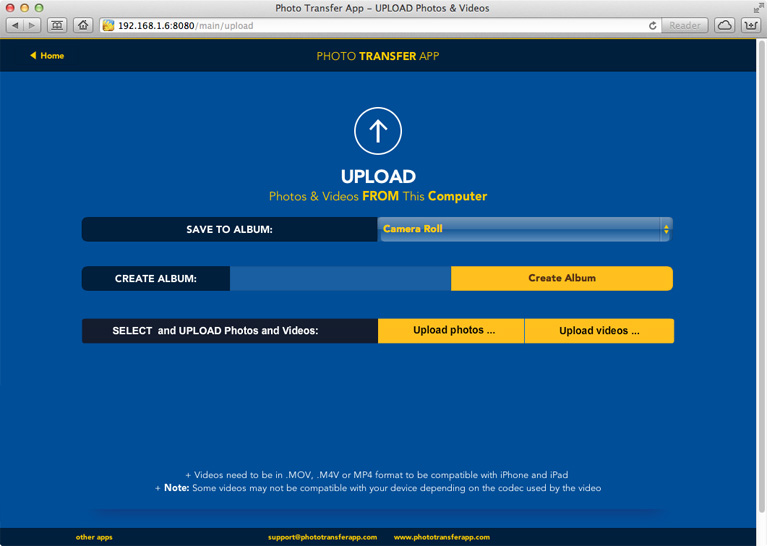
2 Click on the "UPLOAD Photos" or "UPLOAD Videos" button. Then, choose the photos or videos that you would like to upload from your computer to your iPhone/iTouch.
To upload videos make sure that the videos are in .MOV format.
Done! You will see a progress bar in the web page as the images or videos are uploaded to your device.






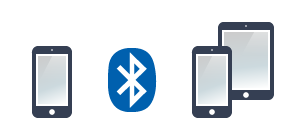
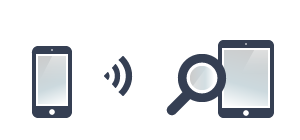
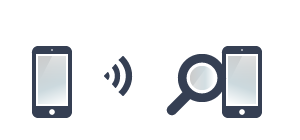



NEED HELP ?
Get answers,
consult our Help Pages
for iPhone for iPad for Android for Plugins
Contact info@phototransferapp.com