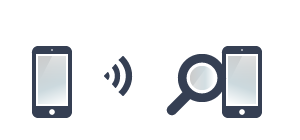

"EXPLORE DEVICE"
Explore Albums, Preview and Select photos & videos from another device.
EXPLORE & TRANSFER Photos & Videos FROM Another iPhone/iTouch TO This iPhone or iTouch
Note: To transfer photos & videos between two devices both of them must have this application installed and running.
Make sure that both devices are connected to the same Wi-Fi network.

1 Open 'Photo Transfer' app and touch "RECEIVE" button.

2 Touch the "OTHER Device" button.
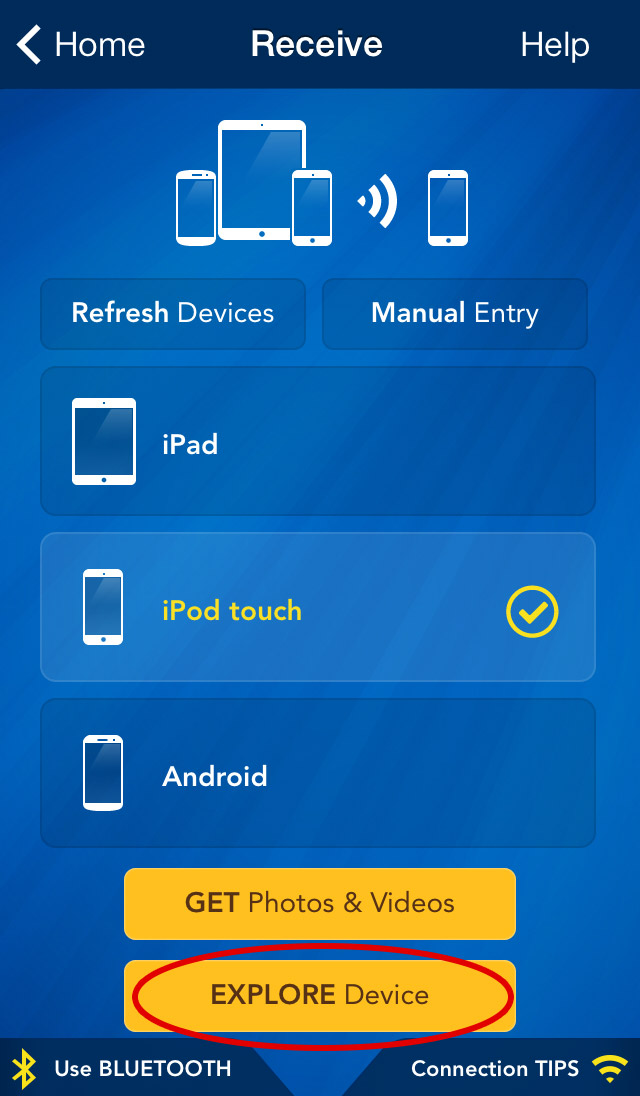
3 Select device you want to Explore & Tap the "EXPLORE Device" button to explore albums on the sender's device.
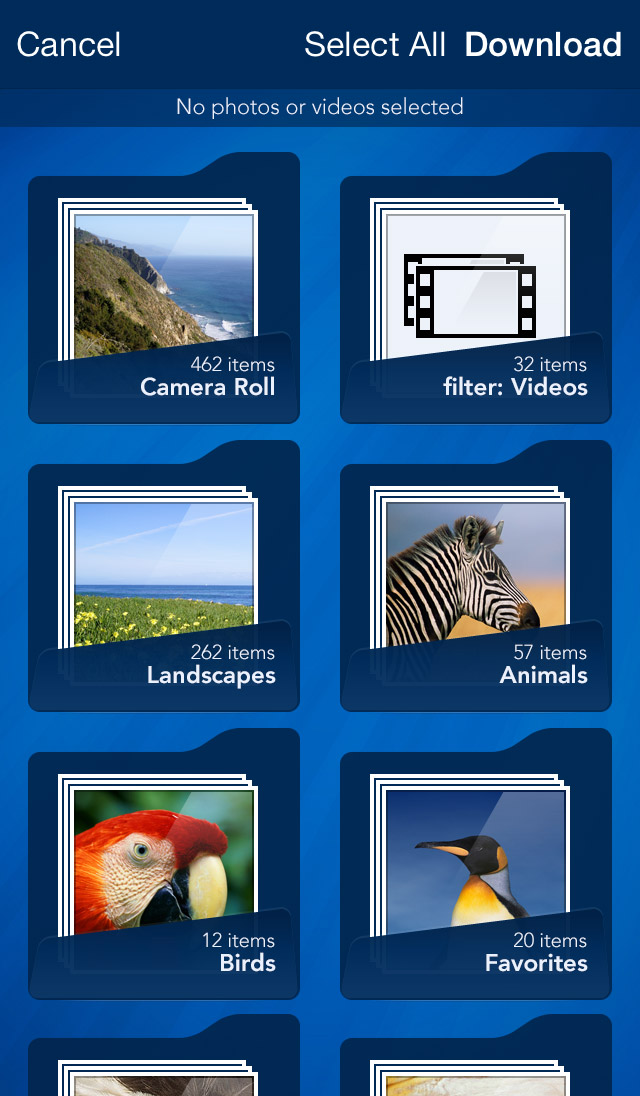
4 SELECT photos and videos you want to transfer.
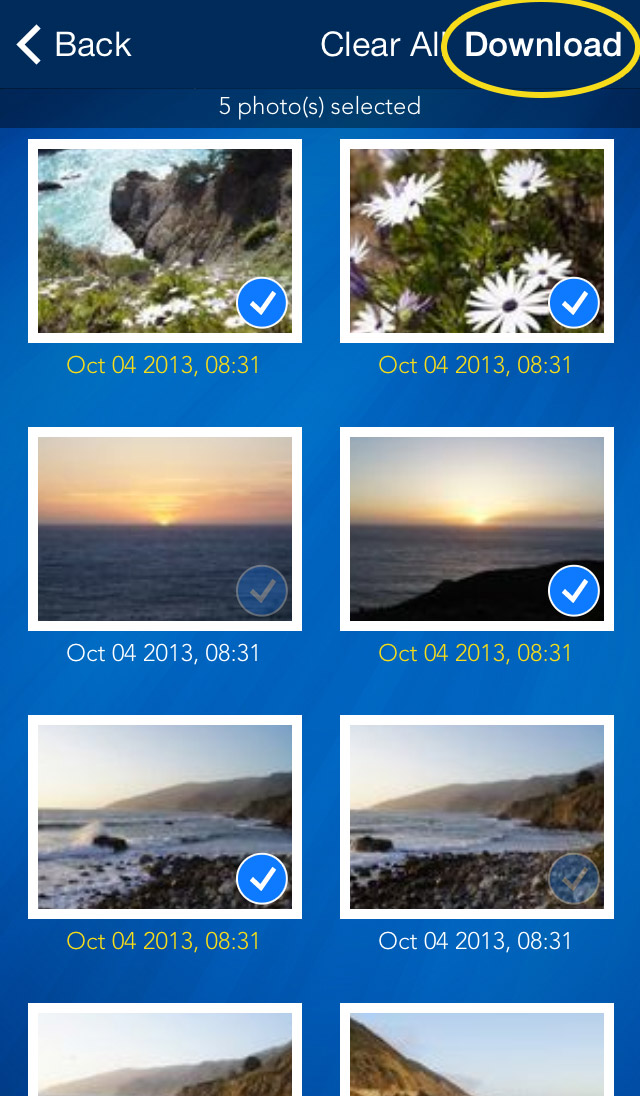
5 Tap "DOWNLOAD" button.

6 Choose where you want to save photos, Existing album, or Create New Album by pressing [+] button.
7 Press "TRANSFER" Button to start the transfer.
Done!
To view the photos or videos you transferred, open the 'Photos' app on the receiving device.







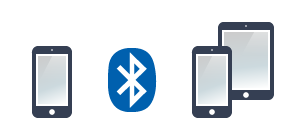
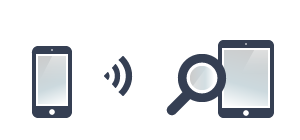



NEED HELP ?
Get answers,
consult our Help Pages
for iPhone for iPad for Android for Plugins
Contact info@phototransferapp.com