Selecting Photos
using "Gallery App"

1 Open 'Gallery' App.

2 Select the photos you want to transfer.
To start the selection process hold your finger over a thumbnail for about 1 second.

3 Once you have selected the photos you want to transfer touch the 'Share' button
4 and choose 'Photo Transfer App' from the list of apps.





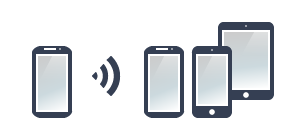




NEED HELP ?
Get answers,
consult our Help Pages
for iPhone for iPad for Android for Plugins
Contact info@phototransferapp.com