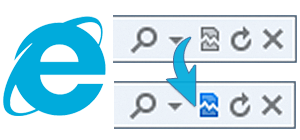
"INTERNET EXPLORER - Compatibility Mode"
Note: Windows Internet Explorer IE8, IE9, IE10 will NOT display Web User Interface correctly. To fix this you can a simply press "Compatibility Mode" button.
1 In the search bar click on the icon "Compatibility Mode", which renders page in IE7 mode.
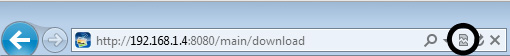
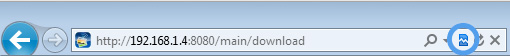
2 When Icon becomes "BLUE" your page will load correctly.
Example of the "Download Page";
! After pressing "Compatibility Mode" button you page will display correctly.
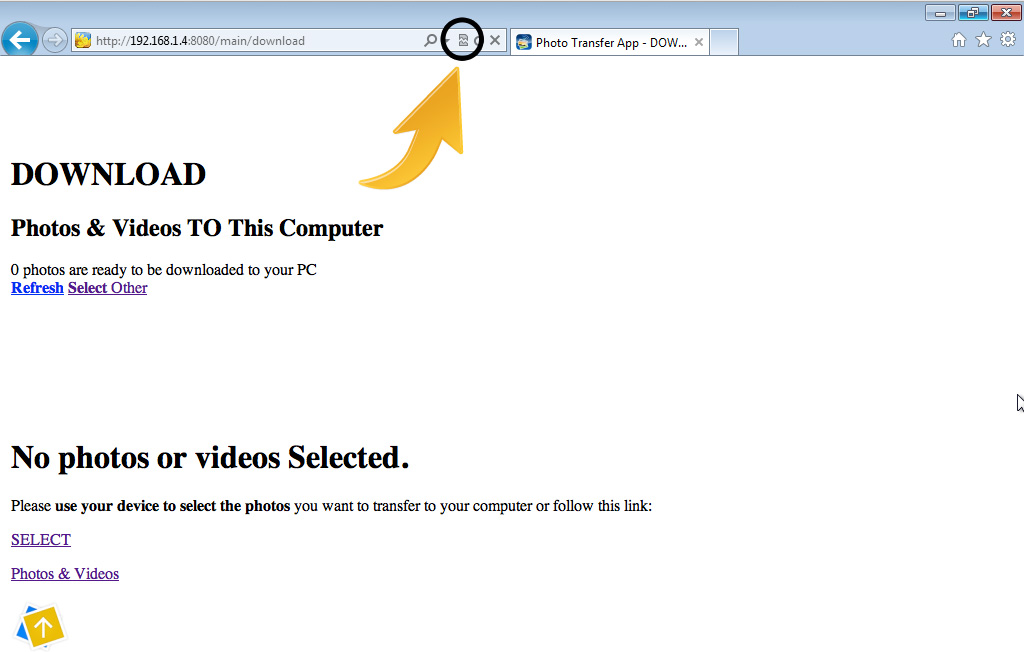
!! This is how your page will look like after you press "Compatibility Mode" button.
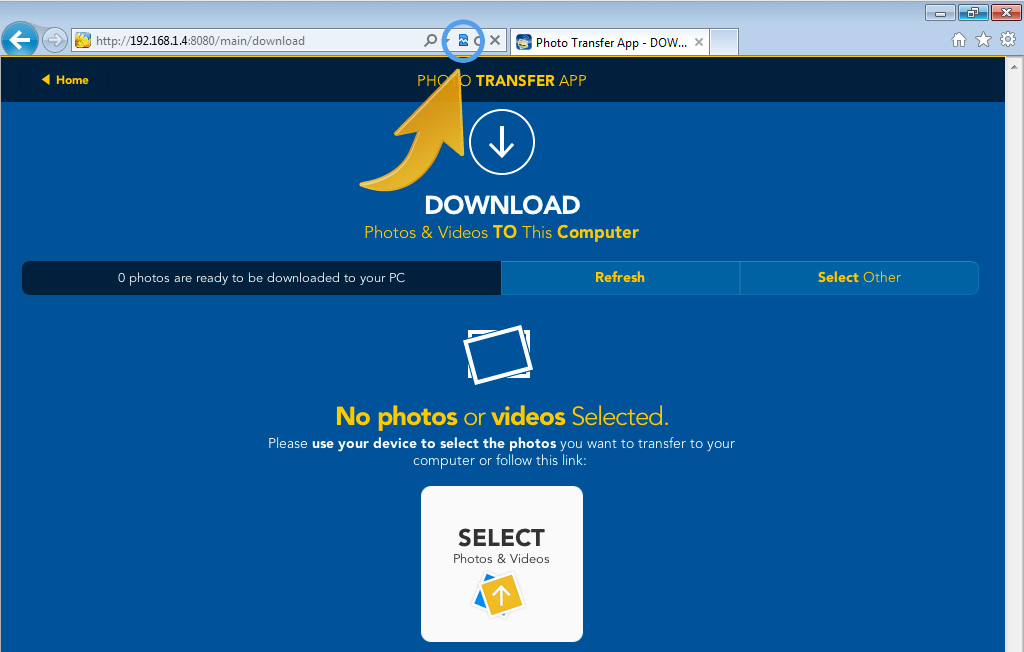





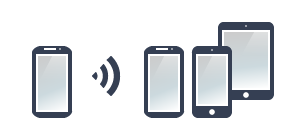




NEED HELP ?
Get answers,
consult our Help Pages
for iPhone for iPad for Android for Plugins
Contact info@phototransferapp.com